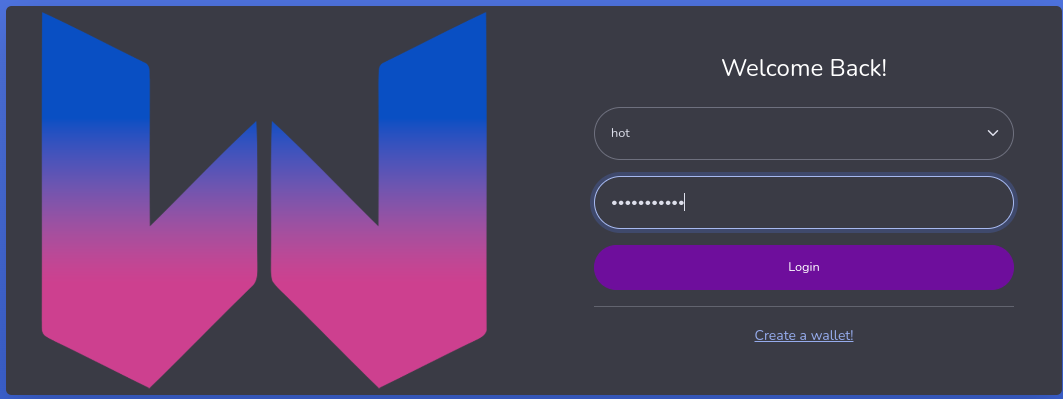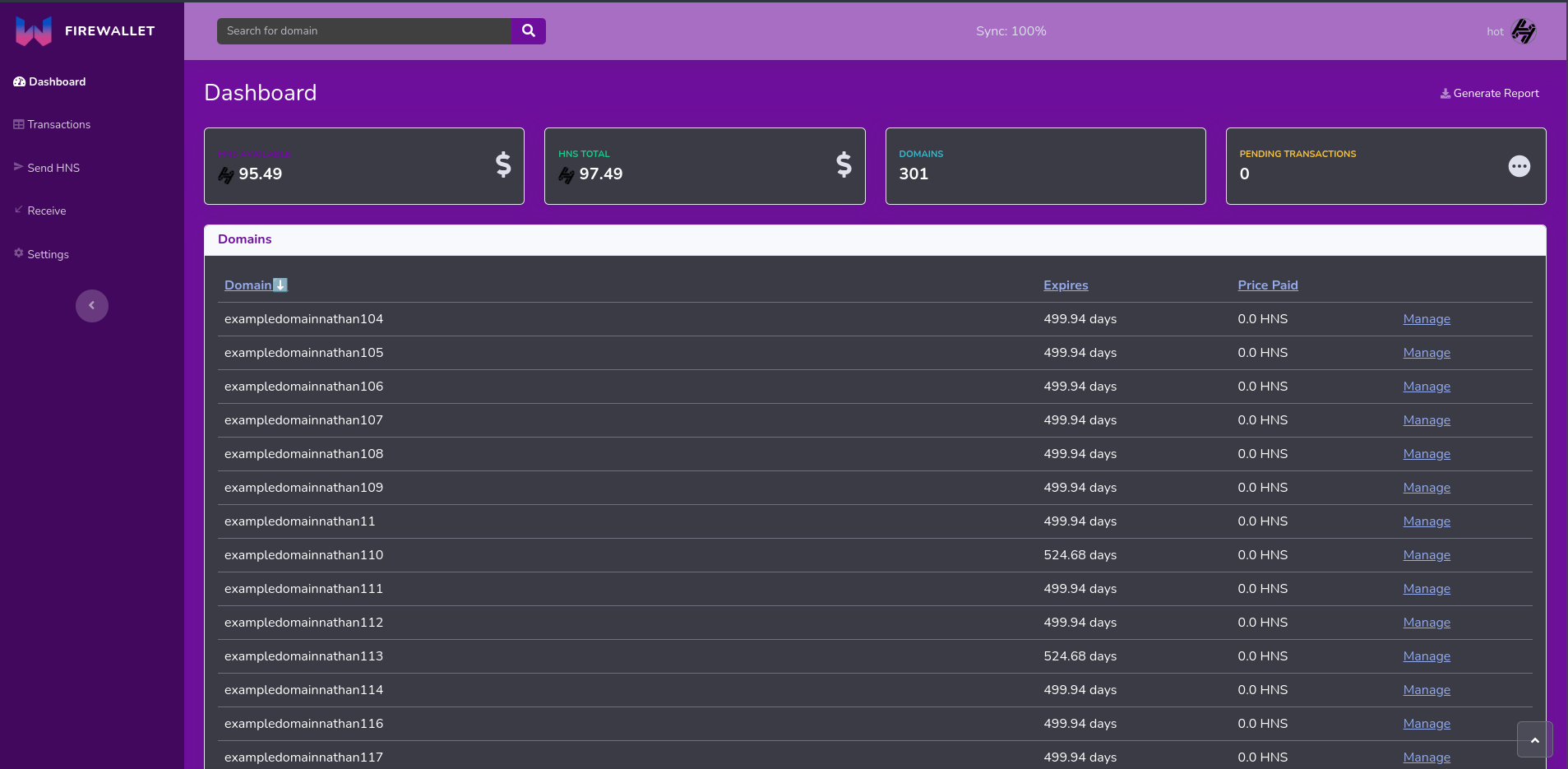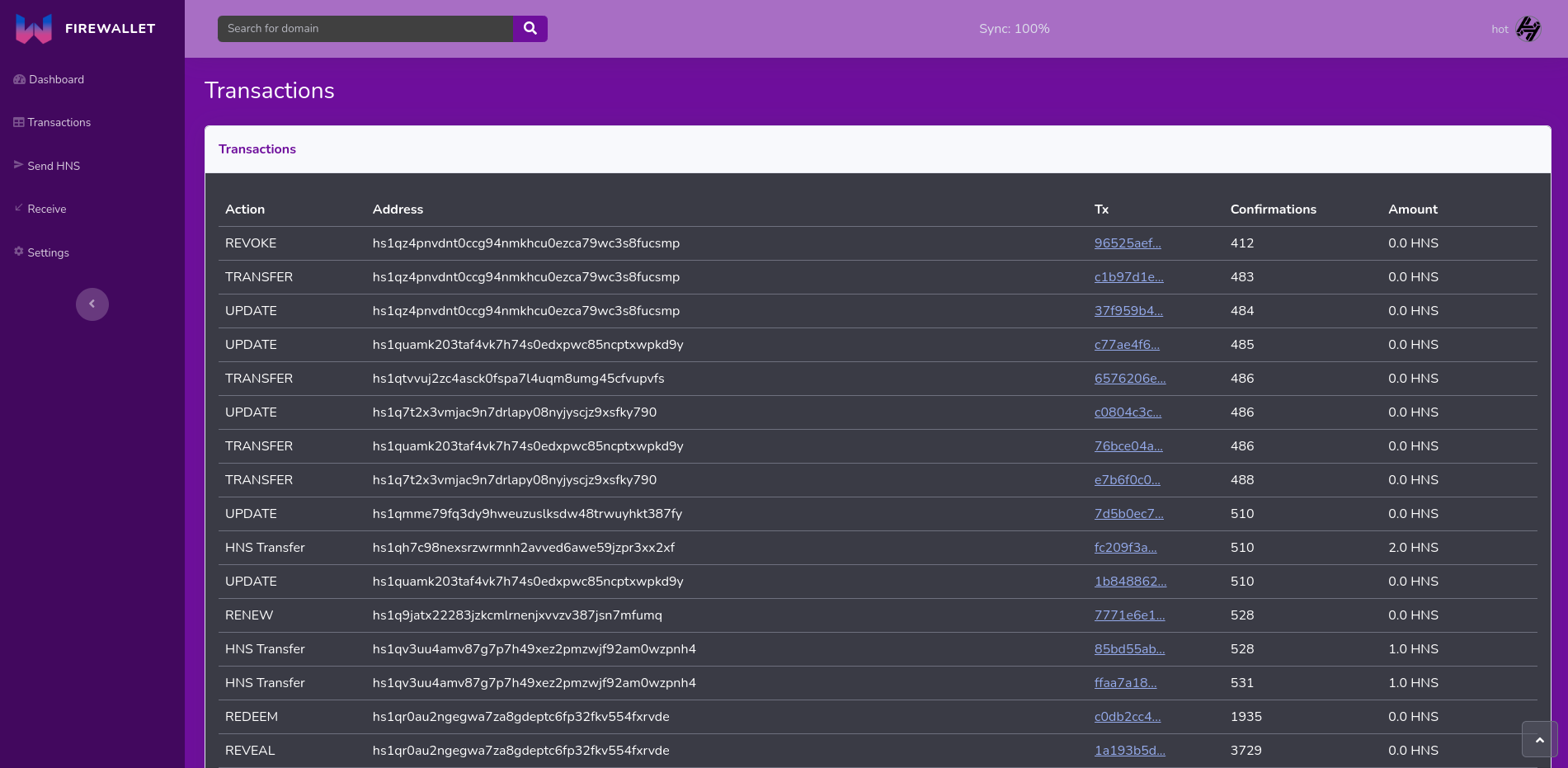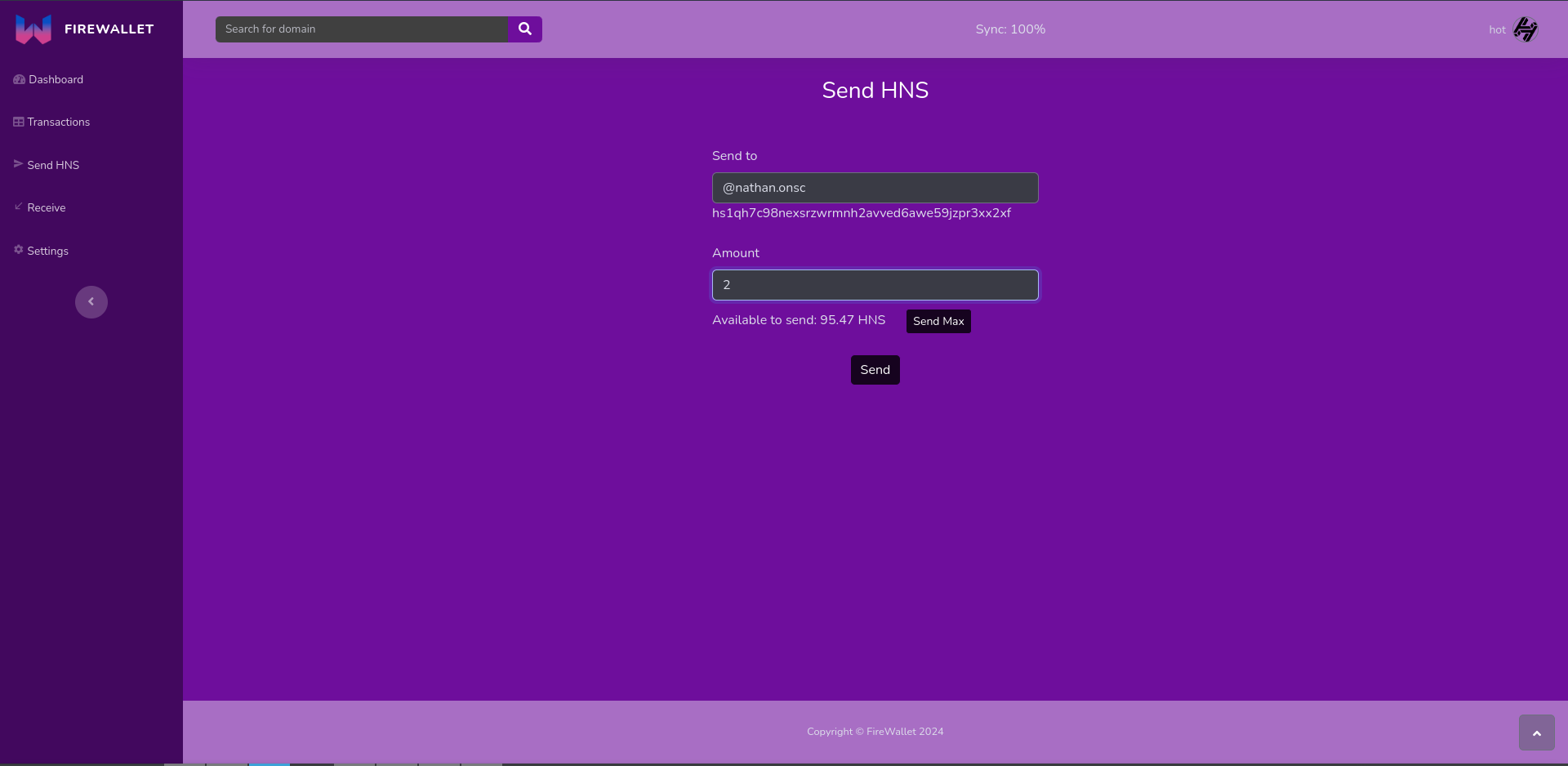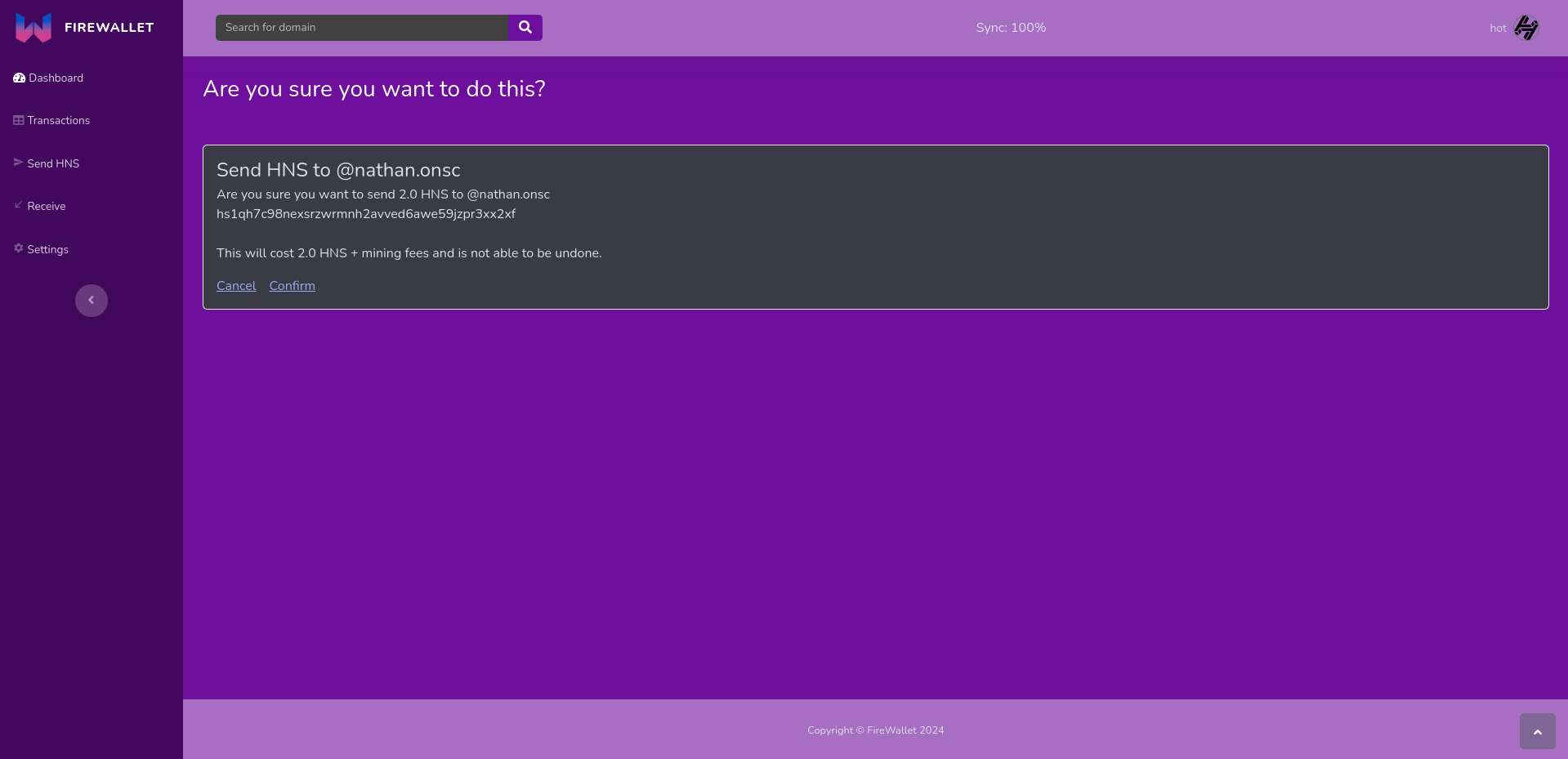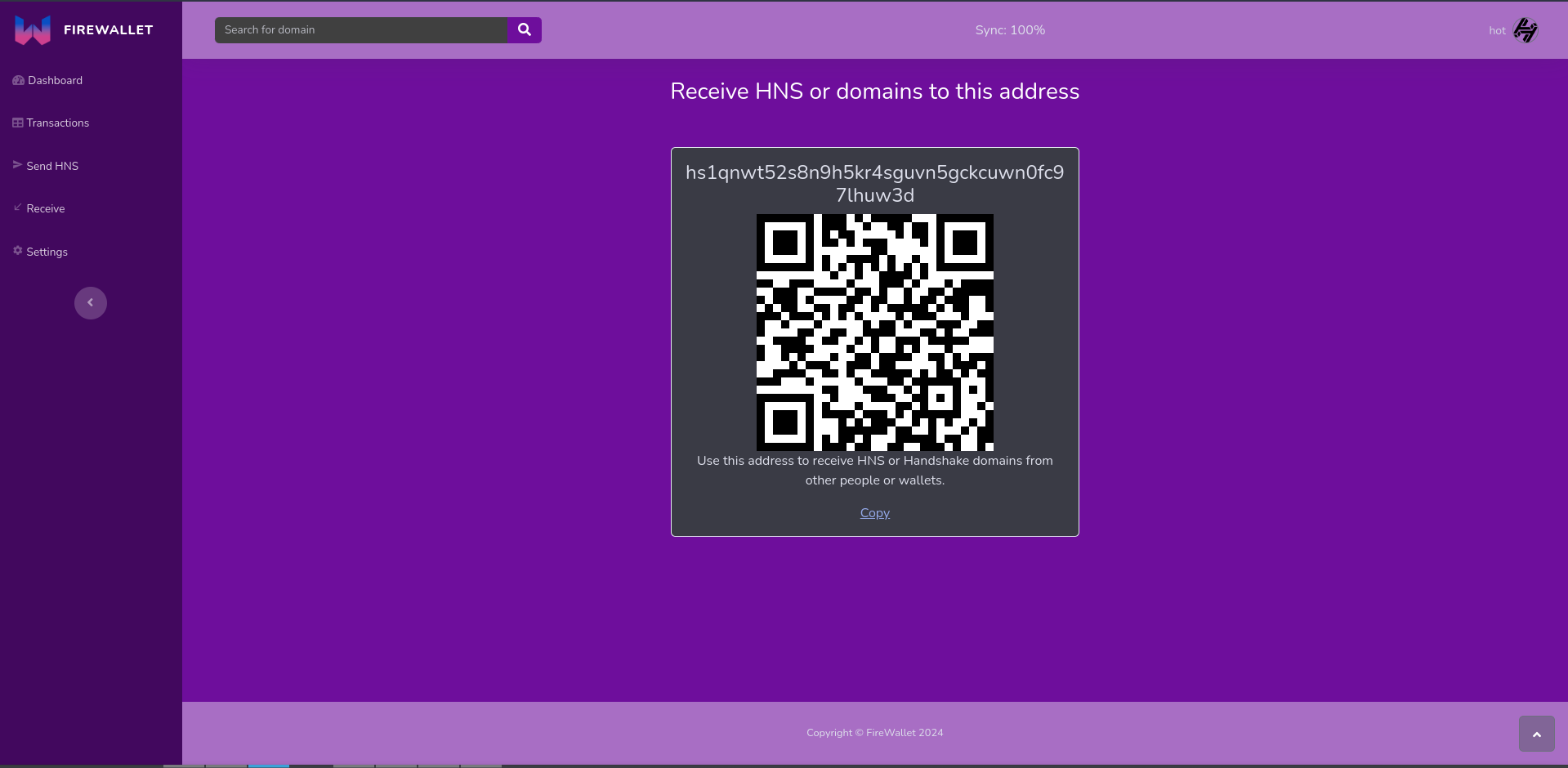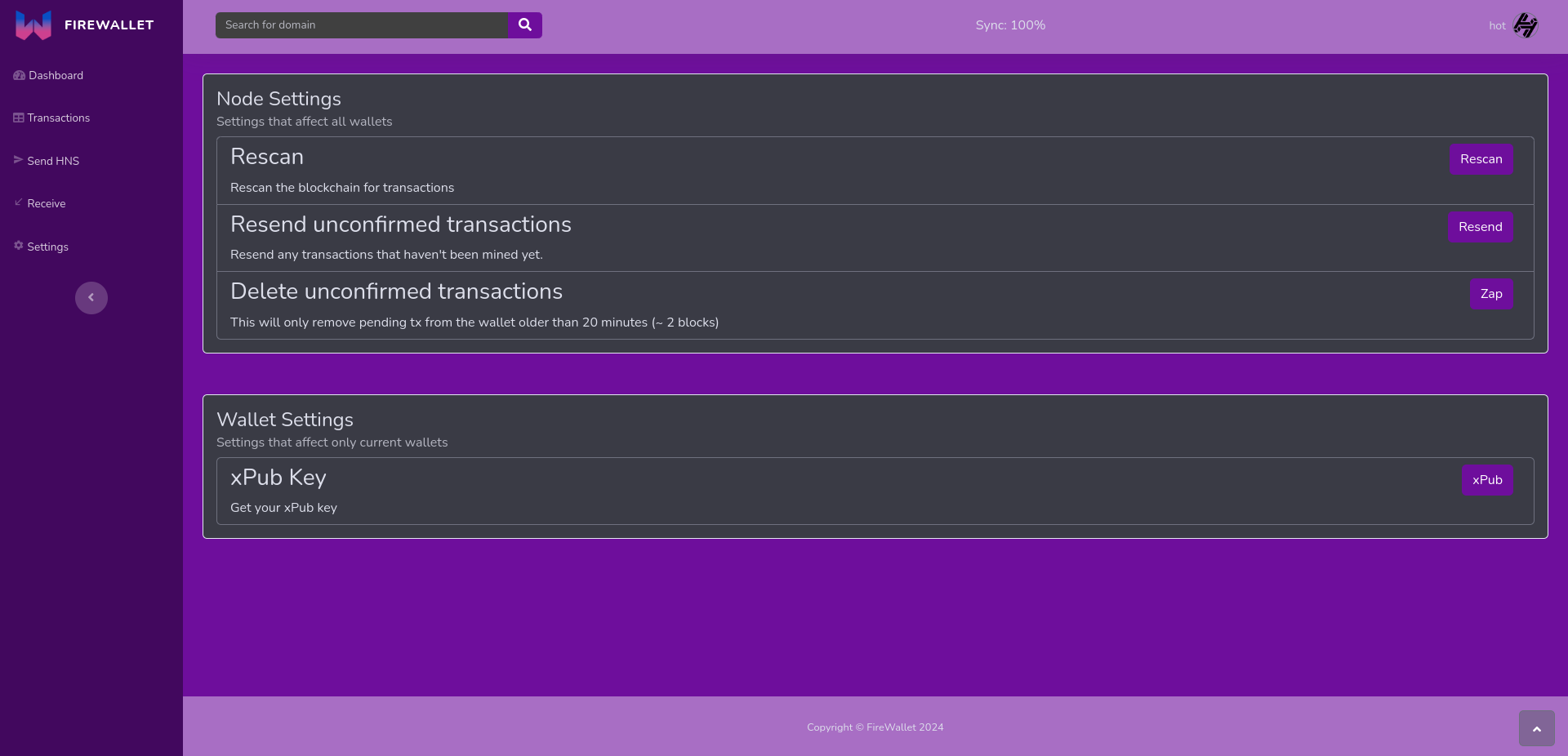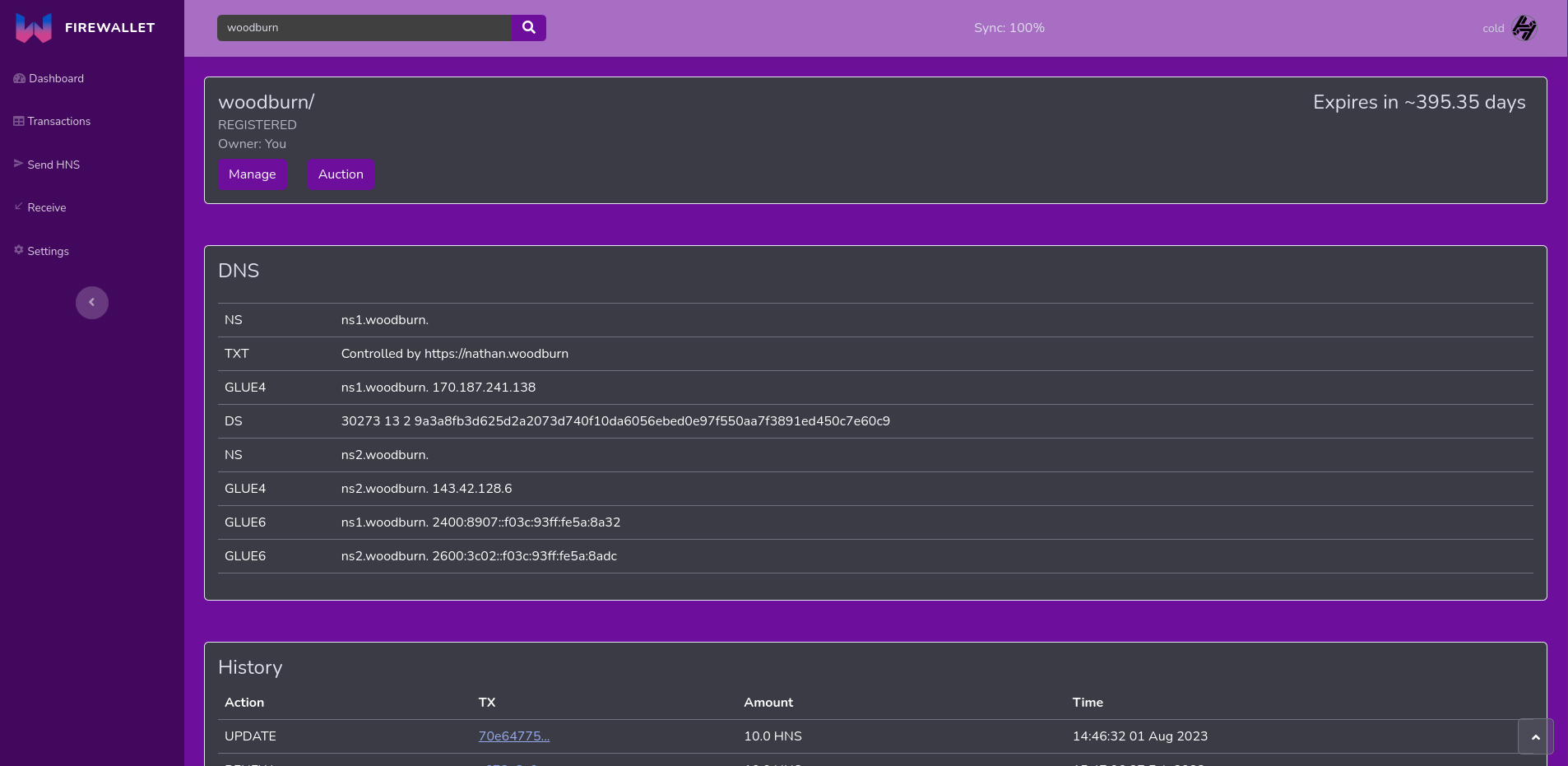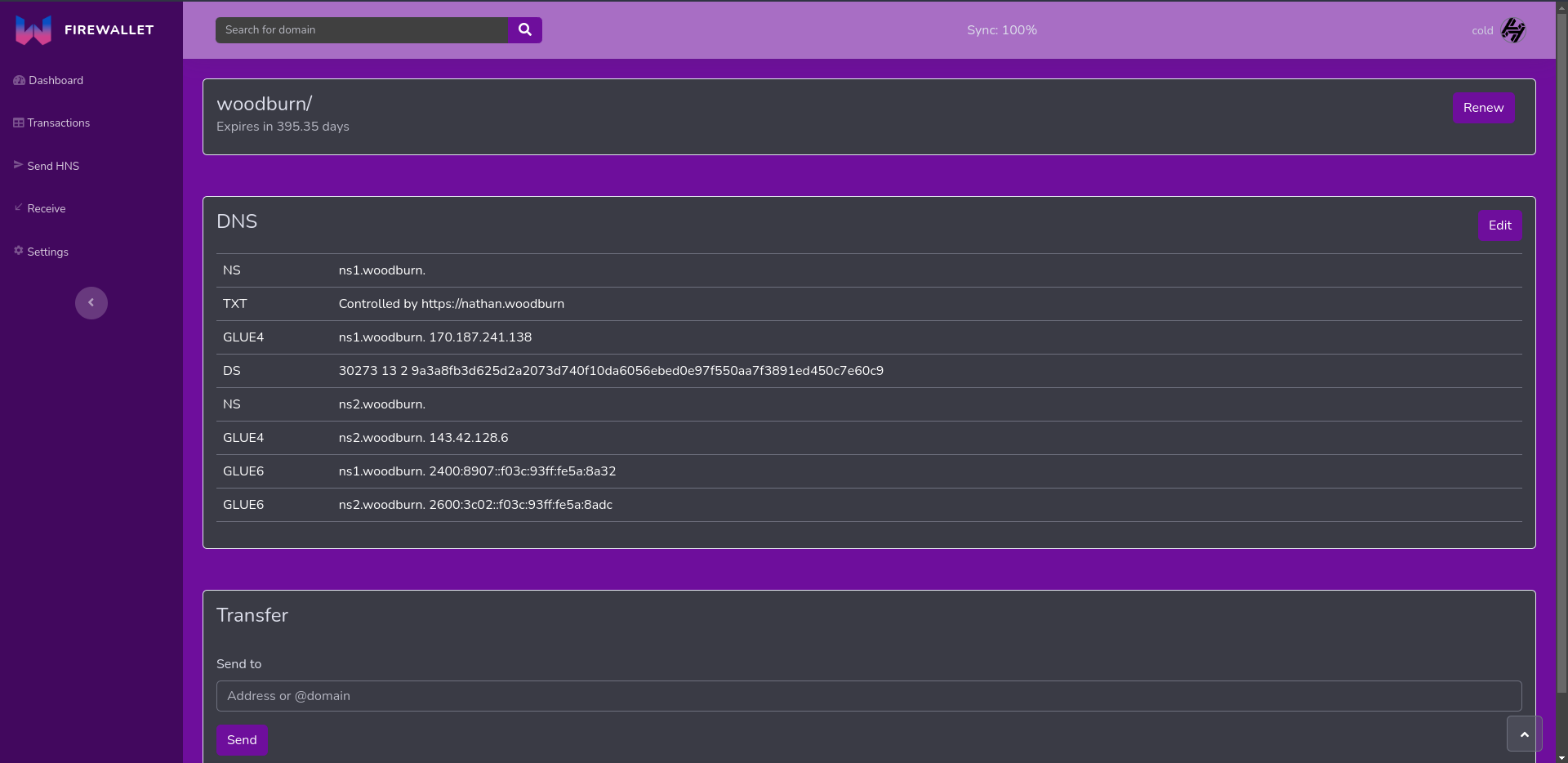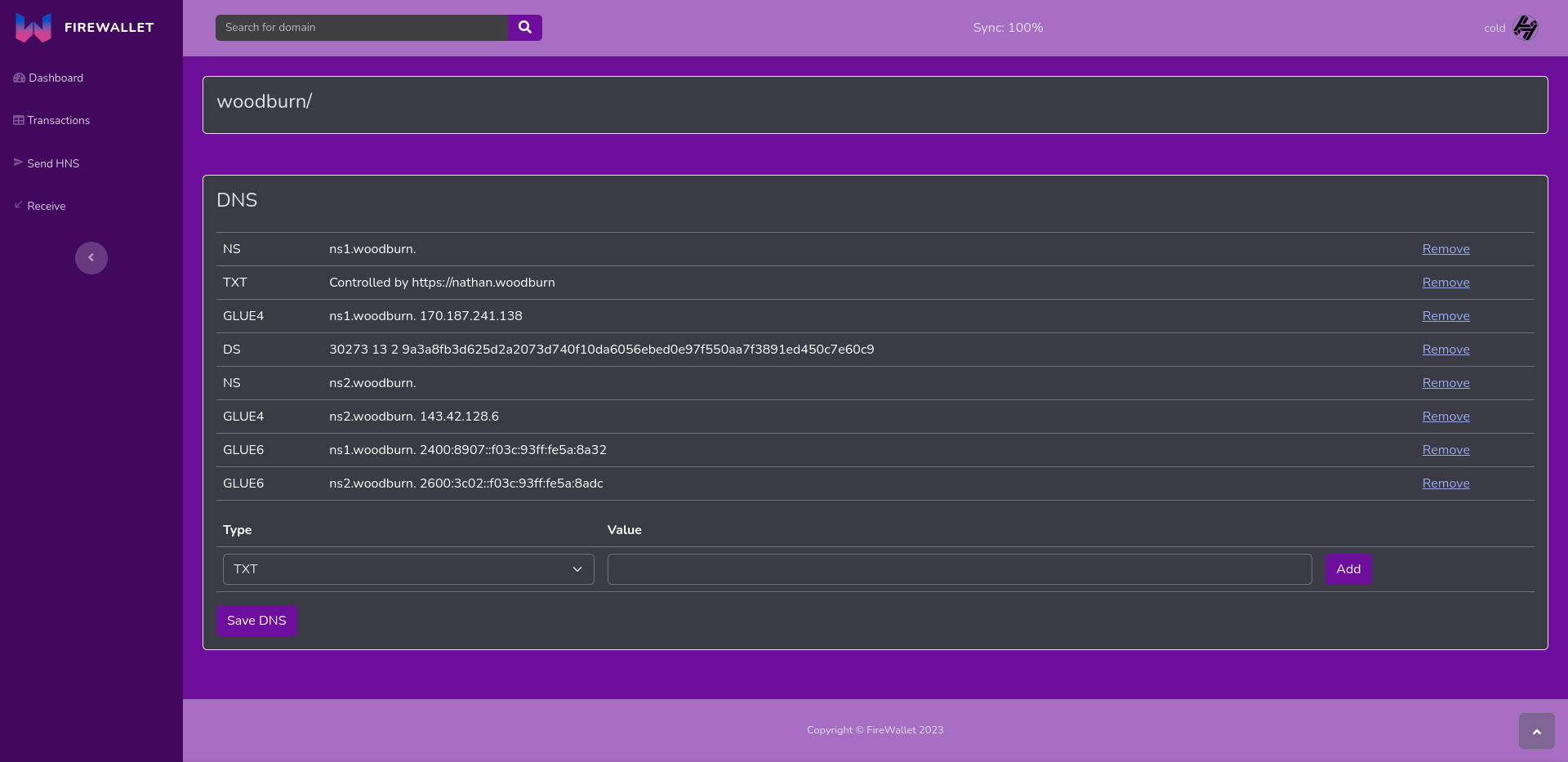All checks were successful
Build Docker / Build Image (push) Successful in 30s
1.5 KiB
1.5 KiB
FireWalletBrowser
Installation
git clone https://github.com/Nathanwoodburn/firewalletbrowser.git
cd firewalletbrowser
python3 -m pip install -r requirements.txt
cp example.env .env
Edit .env to have your HSD api key. If you have HSD runnning on a separate computer also add the IP here
Usage
Make sure HSD is running then run the following commands:
python3 server.py
# Or for more verbose output
python3 main.py
Then access the wallet at http://localhost:5000
Also available as a docker image:
To run using a HSD running directly on the host:
sudo docker run --network=host -e hsd_api=yourapikeyhere git.woodburn.au/nathanwoodburn/firewallet:latest
If you have HSD running on a different IP/container
sudo docker run -p 5000:5000 -e hsd_api=yourapikeyhere -e hsd_ip=hsdcontainer git.woodburn.au/nathanwoodburn/firewallet:latest