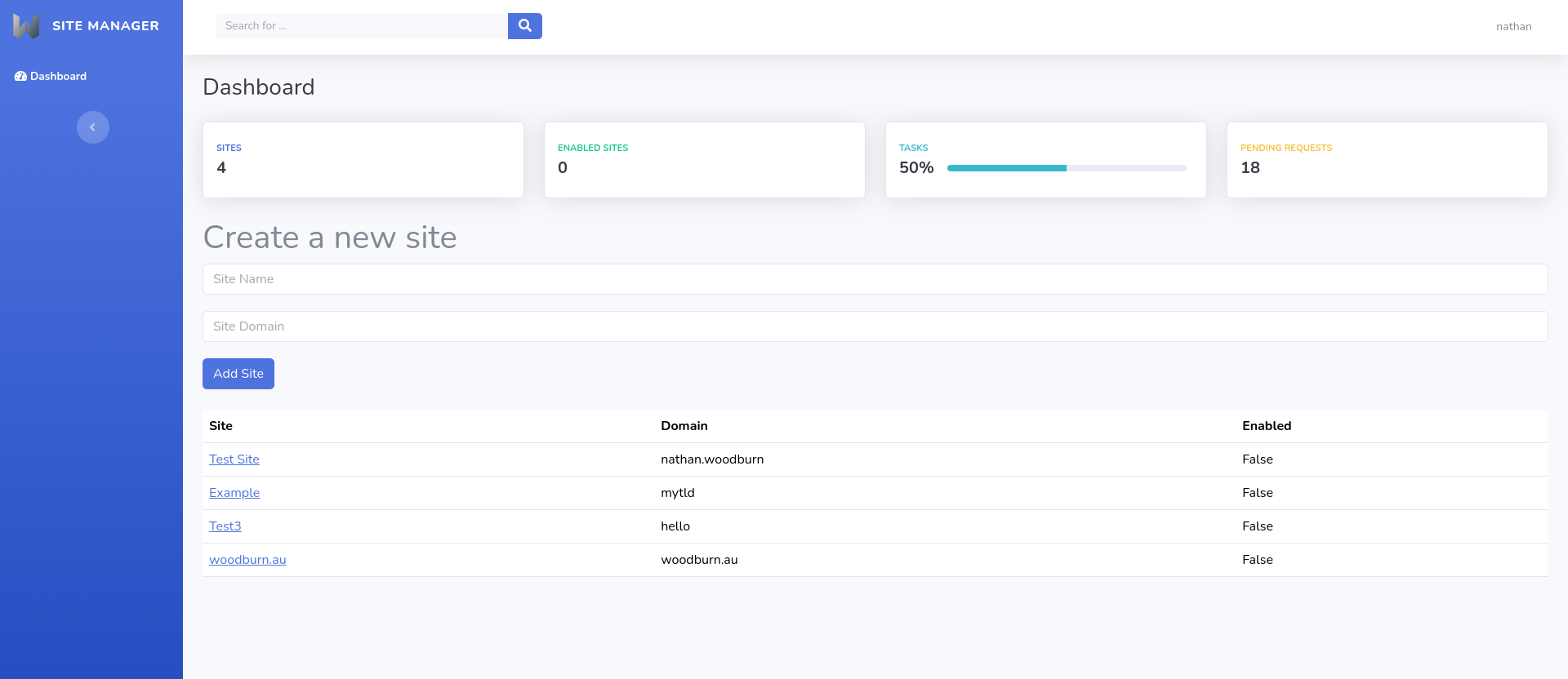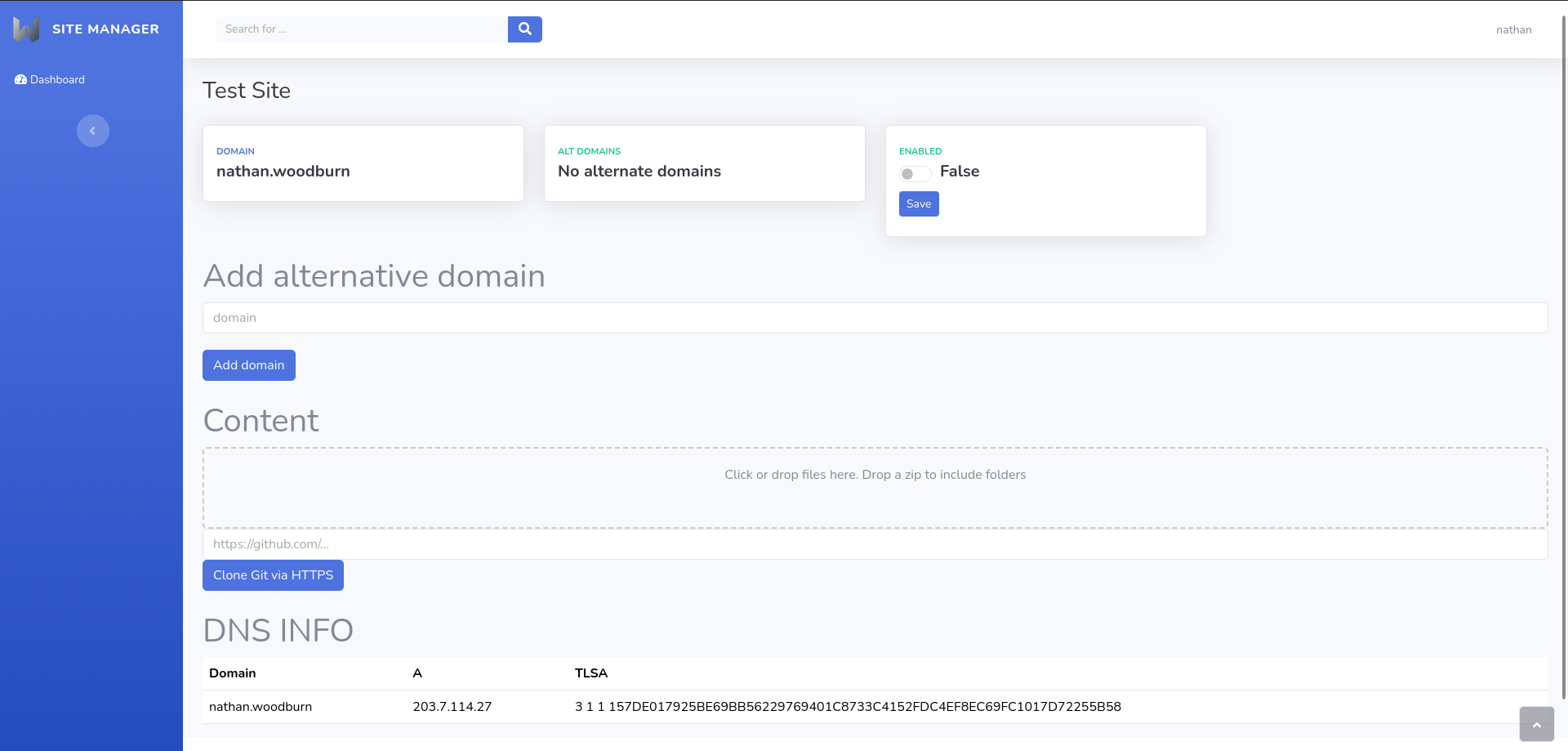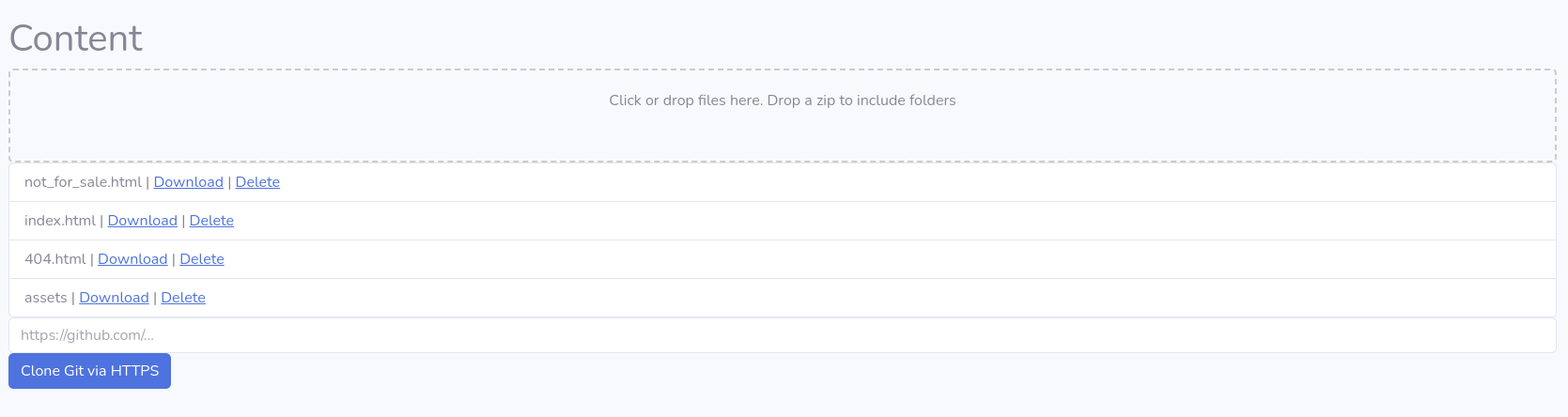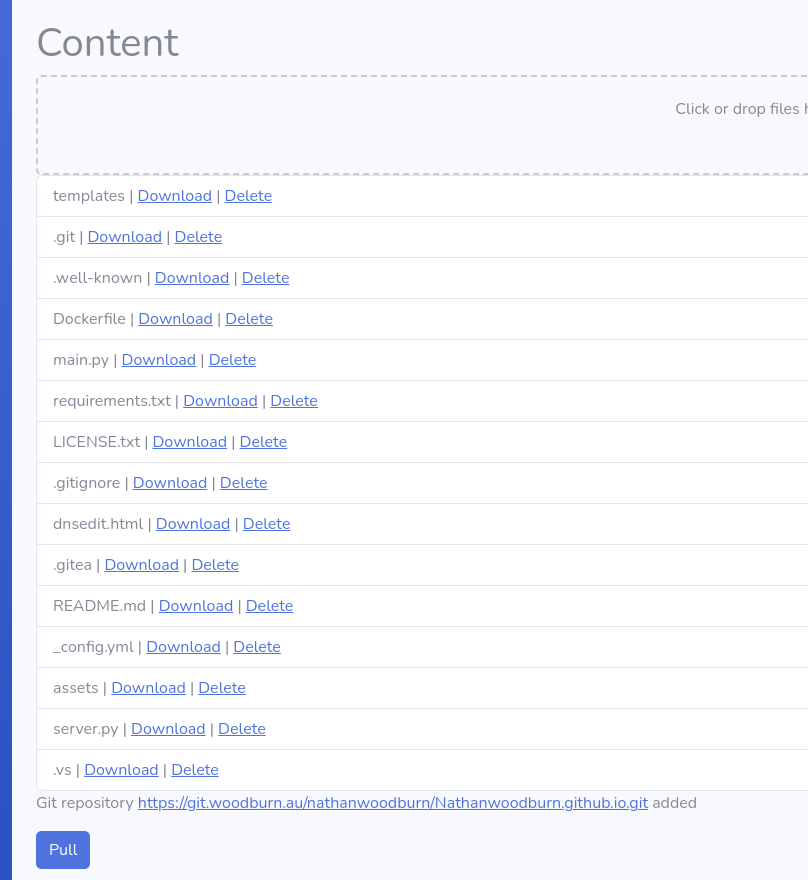Site Manager
A simple web server manager for managing multiple websites on a single server. It is designed to be simple and easy to use, supporting HNS domains out of the box.
Installation
wget https://git.woodburn.au/nathanwoodburn/site-manager/raw/branch/main/install.sh
chmod +x install.sh
sudo ./install.sh
Create account
Accounts can only be created by the root user
sudo -i
cd /root/site-manager
python3 account.py
exit
Updating
sudo -i
cd /root/site-manager
git pull
exit
Screenshots
Description
Languages
HTML
68.3%
Python
29.6%
Shell
2.1%