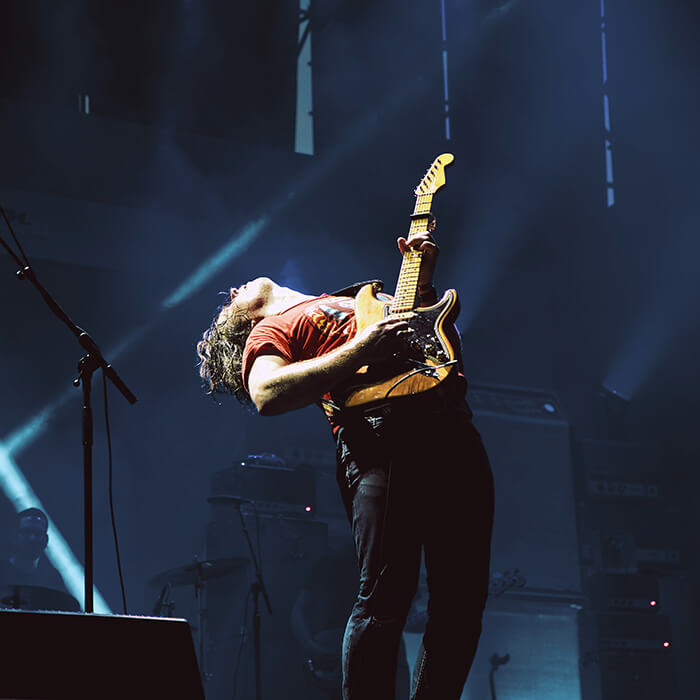1. Buy tokens
To get started buy stWDBRN tokens at the current price to buy a percent of the vault value. The buy in value is then invested in various projects in order to increase the token's value.
Send SOL or approved tokens to vault.woodburn.sol and receive stWDBRN in exchange. (Note automated swaps only happen for deposits over 1 USDC)